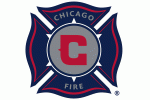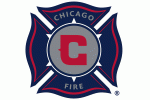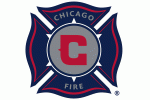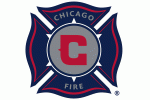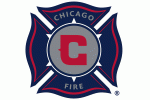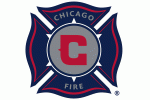When you boot up your computer, it says, Hit F1, Del, ESC to enter setup. Something, it depends on the brand and motherboard builder(likely an Asus or MSI contract). That setup is your CMOS. It should say how much memory is installed, either in gb, kb, or mb (x1, x1,000, or x1,000,000).
And if you can't get to the memory slot. Google your laptop, see if there is a howto video ect. You could very well have a loose stick in there. There are 3 compartments that are fastened by a phillips screw, one is the memory, one is the expansion, and the third is the hard drive. Most laptops dont have an expansion compartment(this is where a wifi card is, or PCIe mobile cards can go) and some have no hard drive access on the bottom, just the side. But I assure you, it is there. Just power off the laptop, remove the battery(cycle the caps by hitting the power button with the battery out and powersource unplugged to drain any leftover power) then flip the thing over, unscrew the compartment, and the plastic door should either slide out, or fall by gravity.
Then you'll see this cartridge slot holding your memory. Most boards have 1 or 2 slots. You'll see a small hook-like pin as the locking device on the side of the slot, just pull it away from the stick, and your memory is unlocked and it might even pop out. Then (with care) look at the fingers(contacts) and make sure none of them are black. All of them should be gold plated or silver plated. Then make sure there is nothing strange looking behind where the memory sits, give it a good dry blow or air to dust it off, and re-insert the memory. Just make sure they are seated flush, and not forced in.