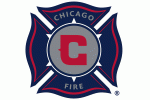sth
New member
- Joined:
- May 14, 2010
- Posts:
- 2,851
- Liked Posts:
- 0
- Location:
- Billings, Montana
[quote name="bri"]
I tried this and it did not help. I had already downloaded the newest version of iTunes.[/quote]
That is what happened to mine. You have to update the software on your ipod. Because the ipod now isn't being recognized by itunes.
I tried this and it did not help. I had already downloaded the newest version of iTunes.[/quote]
That is what happened to mine. You have to update the software on your ipod. Because the ipod now isn't being recognized by itunes.